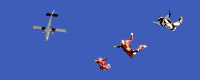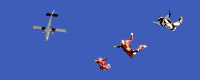Plug-in Runtime
PluginName.EXE need to support two modes.
1. Config Mode
In this mode the application will present an user interface which
virtually will edit the INI file (explained below). On closing the
application the INI file need to be written.
2. RUN mode
In this mode the application will present a screen centered window
with a progress. The application will end automatically after the
processing was done.
Configuration File
PluginName.INI - consist of settings keys for the plug-in. The
file format is similar to Windows INI file format.
Each INI file need to contain following keys:
[Register]
; Plugin Name
Name = Photo CD Creator
;A brief description of the plug-in or a HTML text file
Desc = This plug-in process all input frames and creates an Photo
CD ISO File which can be burn with a CD Burner software
;Author Name of the Plug-In
Author = Daniel Codres
;Author's E-mail
AuthorEmail = dan@<no-spam>codres.de
;Video2Photo minimum version required to start the plug-in
MinVer = 1.0.0.56
Source File
PluginName.SRC - consists of a list of files, folder or other SRC
files. The Plug-In will read this file, build a list of individual
source bitmaps/movies and execute a action.
Each line is considered an input value. A input value can be a
real file or files defined by wildcards (DOS Style). Even other
Source Files can be provided (linking). Empty lines or beginning
with ; are ignored.
|