
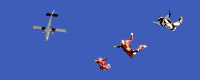
 |
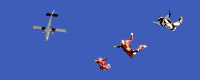 |
| | Home | News | Tutorials | Downloads | FAQ | Screenshots | Links | Credits | | |
I have a AVI file shot from my miniDV camera and I get half size
photos.
|
Some of you guys reported that on certain configurations Video2Photo
captures Half-Resolution (360x288 or 360x240) stills. What's wrong? Sorry but this is not really Video2Photo's fault. Type1 DV-files are normally decoded by the Microsoft DV Codec (or using a third party codec in some configurations). Those codecs displays by default the video only in half resolution. However I can provide two hints around this problem for Video2Photo users: 1. Capture/use Type2 files (this would be recommended for future) 2. This solution is only if you use a Microsoft DV Codec (The majority of configurations have this by default) Download and start the following registry file to set the MS-DV codec to high-resolution. hires.reg |
|
How I get pictures from your VideoCDs and S-VideoCDs? |
To get pictures from youd S-Video CD or VideoCD just open the
AVSEQ01.MPG or AVSEQ01.DAT in MPEG2 or MPEGAV folder of your CD
Drive. To get pictures from a S-Video CD you need an MPEG-2 decoder installed (usually bundled with a DVD Player Software). One decoder which I recommend is: MoonLight Elecard MPEG-2 Decoder (But take care. It is not free :( Has an expiration ) VideoCDs needs an MPEG-1 decoder which is bundled in all current versions of Windows/DirectX (XP, 2000, ME, 98) |
|
How to install additional codecs?
|
Video2Photo uses the same technology used in Windows Media Player to
play files. Therefore for a particular AVI file you need to have the
appropriate codec installed on your system. To be sure that you are
up to date with your codecs use following links which the author
recommends:
As mentioned in FAQ Section if you have problems with reading a AVI file try first to open it in Windows Media Player and later retry in Video2Photo.
|
|
Why sometimes I get empty photos when extracting? |
This usually happens from certain AVI or MPEG-2 videos. If so, would be recommended to install DirectX 9 and activate VMR in Video2Photo's 1st screen. If still this doesn't fix the problem you can look for other MPEG-2 codecs. | |
How to write Output Plug-ins? |
Output plug-ins are standalone executable files which are called
from Video2Photo to process the rendered files. For more information check a short design specification. |
|
How to write my own plug-in?
|
You can write your own plug-ins by requesting the Video2Photo
Plug-in SDK. This package consists of a source code sample of a
simple Lumakey plug-in and few Borland Delphi precompiled units (DCU).
If you want to write plug-ins for Video2Photo or get the SDK contact the author
(E-mail:
Before asking the SDK follow this link to see if you are prepared: |
|
|
Video2Photo is FREE. No charge will be taken for using the application. Whatever you do with
Video2Photo you shall take care to not break the copyright clauses when
capturing from various media. The author takes no responsibility for illegal
usage of the Video2Photo software. |