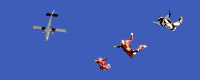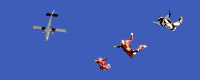|
GET
Video2Photo PRO! |
|
|
Short Description
What is Video2Photo?
|
Check
the latest News!
Video2Photo HD
The New Generation - find more here.
|
ANNOUNCEMENT, please read!
Service of offering Video2Photo 1.0 Registration for FREE
stopped
I want to thank you for being interested in
Video2Photo 1.0.
Unfortunately, the service of offering Video2Photo 1.0
Registration for FREE stopped on February 1st, 2005.
Why?
Well, there where over 9.000 registrations offered in
2004-2005, for FREE, in a so called the BETAUSER initiative.
This wasted a lot resources from my side so I decided to
focus on Video2Photo Professional.
What means this?
You can still use the limited Video2Photo version 1.0 with
the superimposed banner, for NON-Commercial use. But the
banner shall remain superimposed over each frame.
Is there any way to get Clean
snapshots with Video2Photo?
Of course. Video2Photo Professional has a different license,
a lot of new features and an user manual.
If you are really interested in getting Video2Photo PRO,
visit
Video2Photo Professional website.
Sorry for inconvenience and I hope your understanding.
|
Video2Photo can capture individual frames from a
video source, such as a DV camcorder, Web cam, or from a local video
file (AVI, DivX or MPEG). You can play the movie from within the
application and easily select individual frames or sections to be
extracted. In addition, you can choose to apply a variety of effects
or processing options to all or selected frames, including color
corrections, cropping, old photo effect, and more. The result can be
exported as HTML thumbnail gallery, Flash file (SWF), AVI movie, or
individual image files. The interface is easy to use, even for
non-technical users, and uses a step-by-step wizard to guide you
through the process.
Video2Photo can import:
-
Single frames from a Digital or Analog
Camcorder or WebCam
-
Single frames or sequence of frames from a
video file (AVI, WMV, MPEG-1, MPEG-2*), MPEG-4/DivX
**), Video CD, S-Video
CD*))
-
Single frames from an Internet Video Stream
(experimental)
*) - A compatible MPEG-2 Decoder is
required to be installed on your system. Elecard MPEG-2 Decoder is
recommended
**) - DivX 5.1 Codec recommended to be installed
|
Video2Photo can export:
-
Uncompressed BMP or compressed JPEG file
sequences
-
HTML Web Gallery
-
Macromedia Shockwave Files (SWF)
-
Windows AVI with compatible Video for Windows
Codecs (DivX, XVid, MPEG-4, Indeo, Cinepak...)
|
Are you an video enthusiast
living in Germany?!
Visit:
 |
Feature Matrix
The following table presents the differences (in detail) between the
Video2Photo 1.0 (free) and
Video2Photo Professional:
|
Feature |
Video2Photo
1.0 |
Video2Photo
PRO |
| Can be
used for commercial purposes |
No1) |
Yes |
| Can take
snapshots from video files |
Yes |
Yes |
| Can take
snapshots from live video (e.g. Webcams, miniDV) |
Yes |
Yes |
| Can take
snapshots from live internet videos |
Limited |
Yes |
| Can take
snapshots from Digital Photo Cameras |
No |
Yes |
| Support
for multiple languages |
No |
Yes2) |
| Step
control, Go to Frame, Go to time, Improved selection UI |
No |
Yes |
| Frame
Deinterlace |
Limited |
Yes |
| Improved
filters with templates |
No |
Yes |
| Exports
as Flash Presentations and Animations |
Limited3) |
Yes |
| Exports
GIF, PNG, TGA |
No |
Yes |
| Improved
Web Gallery Export |
No |
Yes |
|
Automatic Snapshots (Time-lapse animation functionality) |
No |
Yes |
| Onion
Skin (Stop Motion animation functionality) |
No |
Yes |
| Remove
Noise |
No |
Yes |
| Enhance
Stills from Camera |
No |
Yes |
| Can
compose videos from graphic pictures (e.g. JPEG2AVI) |
No |
Yes |
| Can
create web galleries from snapshots taken from digital cameras |
No |
Yes |
| Can
attach snapshots to an e-mail |
No |
Yes |
| Is free |
Yes4) |
No |
| You can
get technical support |
No |
Yes |
|
Supported with updates |
No |
Yes |
| AVISynth
Support (frame server) |
No |
Yes |
| User's
Manual |
No |
Yes |
1) Video2Photo 1.0 can be used
freely only for private and academic purposes. Video2Photo 1.0
must not be used for any commercial purposes.
2) English - available, Deutsch
- in preparation
3) Limited to 320x240 resolution
4) A text "Made with with
Video2Photo" will be superimposed on each exported frame
|
|
|
|
 top top |
Common use cases
What you can do with Video2Photo? |
Home Use
You have your favorite family photos on tape (miniDV, VHS, Video/Hi
8, Digital8) or in a video file (AVI, MPEG, etc.) and you want them
stored on CD or put them to Internet.
DVD and (S)-VCD authoring
You have just made your DVD or (S)-VCD and you would like to create
the navigation menu. Add a web gallery with photo highlights. Create
small animated loop sequences for the DVD menu from the source.
Web Authoring
Spare precious bandwidth by creating photo highlights of your
published web videos or even small AVI's. Let your visitors
previewing the video before they download.
Digital Imaging
You just shot a rare low-res video with your digital camera and you
would like to have some screenshots for print or web.
Animation & Frame Painting
You have a High-Quality videos and you want to paint/animate over
each frame in a paint program or save the individual frames
uncompressed or compressed. You may also use the frames to create
small animated gifs.
Time-Lapse Movies
Did you see on TV, flowers rising in front of your eye. You figured
that behind the movie was a high sophisticated technology? Whatever
is high-tech or not Video2Photo can help you (if you have patience
of course) to see, on video, things which are to slow for your eyes.
Read
here how you can use Video2Photo to achieve time-lapsed movies.
Stop-Motion Animation
Do you know that movie named "Chicken Run"? Well it uses
stop-animation technique. Video2Photo can help you to do that. More
about this subject
here. |
|
 top top |
License
|
Video2Photo 1.0 can be used freely for private and
academic purposes, at home, in schools, labs, etc.
If your application is not registered, a label
will be superimposed over all exported frames.
Please Note:
Video2Photo 1.0 must not be used for any
commercial purposes.
Beta Testers are encouraged to
participate to the Beta Test Program. They will benefit of getting
new upgrades before release and custom builds.
I want to thank you for being interested in Video2Photo 1.0, but
unfortunately, the service of offering Registrations for FREE
stopped on February 1st, 2005.
There where over 9.000 registrations offered for FREE last year.
Every registration was processed individually and almost every email
was perused. Please don't email me more asking for FREE
registration. You can still use Video2Photo 1.0 for non-commercial
applications but you should let the "Made with Video2Photo" logo
superimposed over each extracted frame. If you want to remove the
logo or more features you need to get
Video2Photo PRO. |
|
 top top |
Requirements
What is needed to run Video2Photo? |
Since is using a flexible underlying architecture
(Microsoft DirectShow), Video2Photo is flexible and open for future
features. Video2Photo was designed for Windows XP. Windows 95 and
Windows NT are not supported. Because of a lot of reasons the author
decided to support only Microsoft Windows XP operating system.
Video2Photo may work on different operating systems but the author
cannot guarantee that. The author has feedbacks, from the users,
that Video2Photo is working with Windows 2000, 98 and ME. Whatever
operating system is used at least version 8.1 of DirectX is
required. Windows XP has already DirectX 8.1 installed. For live
video capture a Pentium II>500 MHz with minimum 64MByte of RAM is
required. The amount of memory is very important for frame
pre-buffering which "eats" a lot of memory. |
|
 top top |
Facts
How it started?
How is now?
Awards



softonic.com Published on
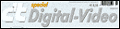 |
Video2Photo started from one sort of author's
personal frustration. He got a notebook bundled with multimedia
software. The bundled software was ok for capturing stills from DV
but missed a lot of features. That why the author got the idea to
write this kind of software.
Video2Photo was not supported by any advertising
campaign, but got a lot of popularity because of usability and rich
features. As a matter of fact the only advertiser Google. The author
started publishing Video2Photo on freeware.de (even being in early
beta stage). Video2Photo got 1000 downloads in one week. The author
gets 5-10 e-mails every day from people all over the world with
congratulations telling also their experience with Video2Photo. The
author is pretty impressed by the impact which this application got,
and feels motivated to keep it running. This year two German
national computer magazines asked for a permission to include
Video2Photo on some of their future editions.
Listed on:
|
www.webattack.com |
www.imagespro.com |
www.brothersoft.com |
|
web.planet.nl |
www.akademie.de |
www.softpedia.com |
|
www.all4you.dk |
www.xtrempc.ro |
www.newfreeware.com |
|
www.techtree.com |
www.ilsoftware.it |
www.soft32.com |
|
www.imagespro.com |
www.freeware.de |
|
|
|
 top top |
User Feedbacks
What users are saying? |
This fantastic program has ended my
frustration with extracting frames from videos. Very well thought
out, simple interface, extremely easy to operate - a top-notch
product! Now I can record movies with my digital camera and extract
the best snapshots, instead of just hoping to capture them in
fast-shooting photo mode... Absolutely recommended!!! (Jan
Burke)
I was looking for some good freeware programs and I found your great
program. It's very useful and easy to use. No problems with it till
now. Thank you!! (Andreas)
I have found your video2photo application on the web. I will be
using it to capture stills from home made videos that our band does.
(Paddy - Australia)
I have taken numerous mpegs with my Sony
camera and in the action movies getting that "still" shot your
software can provide is great to capture that true "Kodak moment". I
have emailed my family and friends the results of your software (Craig)
It looks very simple and useful for capturing pictures from video
files. Actually I was looking for a possibility to transcript .avi
movie files to .jpg files (Wladimir)
I love it, my whole family likes playing with (Jason)
I was browsing the Freeware World Team site and came upon your
program. I downloaded it and have to say you have written a very
professional looking and functioning utility! I will use it to
extract still frames from my son's baseball games that I tape (Dave)
Thank you for the great and easy program. I used it to make a cover
for our holiday video (Michael - Stuttgart)
I really like Video2Photo. Now I can grab screens from nearly any
source. So far it has worked without any bugs and that is after
quite a workout. Keep up the good work. (Mike
W.)
I was delighted to find your video capture
program earlier this week. It is very professional and easy to use.
I've looked at several programs, but until now I haven't found a
program as easy to use as the ..... Your program is not just as easy
- it is better. Two features which I particularly like are the speed
at which frames can be grabbed without interruption and the
resolution 756 x 512 that it will capture at. (Jed)
More users feedbacks... |
|
 top top |
|
|